Web forms can be used for various reasons, but their main goal is to get feedback and collect the requested information. However, their application goes beyond the collection of information, and they are used to register on the site, applications and so on.
If your site is on WordPress, and you are looking for a multifunctional designer to create forms of any purpose, take a look at the plugin Form Maker..
Wordpress Form Maker.
This is one of the most popular plug-ins to create forms in the WordPress.org directory, which comes with a convenient administrator, built-in forms constructor and multiple settings options. At the time of this review, the plugin is more than 1.5 million downloads, 90 thousand active attitudes and an average rating of 4.6 stars.
Description Demo Download
Let's carefully study the Form Maker plugin and let's see what functions and capabilities are included in it.
Form Maker plugin can download either from wordPress catalogor from the official plug-in page Web-dorado.com.. Plugin comes with detailed documentation and demo Version for admin and forms themselves.
Creating a form
Create forms with Form Maker is very easy, and it does not require much time. After installing and activating the plug-in, you will find it in the side menu of your console, where you can create and manage your forms.
Unlike other plugins, where you have to create forms from scratch, Form Maker comes with 12 Ready templates, In the future, you can edit and configure at your request.
In addition, the plugin allows you to edit and save the form as a copy, which means that the template will not undergo any changes.

Here, for example, template for standard feedback forms. You can drag the fields up / down, change order
and move them to the left or right to create columns in the form:

However, if you want to create your own forms from scratch, just click on the button Add New. (Add a new one), and the plugin will send you to the form of formation page.
First, it will be necessary to come up with a name, choose the subject of the form, and then you can proceed to add fields. Form Maker has an intuitive designer formsWhich allows you to add the desired number of fields in forms and view the changes you made:

There are different field optionsthat can be added to the forms. They are intended to enter text, time and dates of sending files, integration with PayPal, Captcha protection, etc..
With available forms, you can get any information from your visitors. Full list of field parameters is below:

Each parameter of each field can be configured, which allows you to adjust the properties of the fields according to your needs and see all changes when preview:

Setting form
Now let's talk about the settings of your form. You can give shape great view Thanks to affordable design templates. Currently in the plugin there are 37 to formYou can edit using custom CSS.
In addition, the plugin allows you to create your own topics from scratch.

To configure the shape template, you need to go to its parameters (icon with yellow edit pencil).
After you uncheck the checkbox automatic creation Mockup, you can edit HTML code, as well as change the position, add in-Line design styles and so on. Click on the corresponding buttons to add the field you want.
Shape parameters
It provides a wide range of form parameters that allows you to customize the Form Maker plugin. For example, shared form parameters, parameters email, Payment methods, actions after formation, JavaScript, MySQL options and conditional fields.
Under common parameters You can find some basic shape settings and front end options. Choose a form of form and location where you want to save your data, as well as select users who can have access to the front end of the form.
In the Paramers section email You can find settings for messages sent to users and administrator. Specify the email address, the topic and insert the text to the message for the administrator.

IN sending section You can choose what will happen when your visitors fill and will appear. You can choose one of the available options, such as staying in the form, stay on specific page Or post, redirect them to a specific URL or add your own text to be displayed for visitors after sending a form.
Form Maker also provides the ability to integrate with PayPal. IN section of payment methods You can adjust payment settings, such as the PAYPAL switching on, selection of the payment currency, tax rate, etc.
Conditional fields - This is one of the chips of the Form Maker plugin. This feature allows you to hide or display the form fields depending on the specific modes that you installed.
For example, you can set a conditional field to request the state name, if the user has chosen the United States as his country. This will mean that the field with the name of the state will not be displayed for other users not from the USA:

In the Send section, you can find all the forms presented. Summary available for each form analytical data Such as the number of records, the number of views of the form, the transition indicator and so on.
This section is also designed to search, which means you can search all fields in the database of this form. In addition, you can edit or delete any materials and organize the departure fields in the order that matches your needs.
Plugin allows you to export materials in CSV. or Xml-Format for viewing data in Microsoft Exsel.
Form Maker allows block IP AddressesIf you send spam through your forms. To do this, simply go to the BLOCKED IPS section, specify the IP address you want to block into the appropriate field and click the Add IP button.
You can also block IP addresses from the section of sending a plugin. Blocked IPs can be unlocked at any time.

Add-ons.
Form Maker is a multifunctional plugin that comes with a number of additions that will expand the technical capabilities of your form.
Here full list Form Maker Additions:
- Import / Export.
- Save Progress.
- Stripe Integration.
- Google PDF Integration.
- Mailchimp Integration.
- User Registration
- Post Generation.
- CONDITIONAL EMAILS.
- Dropbox Integration.
- Google Drive Integration.
- Pushover Integration.
- Calculator
RESULTS
Form Maker. - This is an excellent choice if you are looking for an effective tool for creating adaptive web forms of any complexity on WordPress. It is well designed and has a good tech support team, which is ready to come to the rescue.Almost every time the webmaster is developing a new site, it has to choose the best (for specific needs) WordPress plugin for contact forms and feedback forms. Usually it happens, because the client does not always like a simple contact form, and sometimes there is a need and immediately in several forms on one site.
Feedback form is one of the most important elements of the WordPress site, because without it you lose a wonderful chance to always keep in touch with your readers, partners, buyers. In addition, you miss many opportunities to attract new customers. WordPress Plugin Form Feedback Simplifies Adding the Contact Form to your site. I'm not talking about various corporate and selling sites where many times are required very specific forms not only for simple contacts.
In this article, I will list the most popular plugins in an absolutely random order. The article will definitely be complemented with the best solutions.
Contact Form 7 is the most popular (now there are more than 12 thousand downloads, and this figure continues to grow) the WordPress-plugin of the contact form. The plugin boasts ajax-shipping, built-in, Akismet-spam filter and the ability to upload files. The plugin is completely free and easily customized with a simple HTML
Pros: If you need a simple contact form, this plugin is what you are looking for, since it needs to be easy to install and configure using a simple page settings. With the help of a code consisting of one lines, you can insert a contact form to any record or page.
Cons: Technically, this plugin does not need to be improved, but it would be nice to have several to choose from. If you want to change the form clearance, you will have to play with CSS.

Fast Secure Contact FROM is another popular plugin that has already been downloaded more than 3.5 million times. It allows blog owners to easily create and add contact forms to WordPress sites. You can also use the form to send invitations to a regular or video call.
The plugin has an admin interface, with which you can create an unlimited number of forms and look at them. Using the captcha and Akismet Fast Secure Form, blocks attacks based on the most popular spam clock tactics.
Pros: Unlike other Plugins, Fast Secure Form does not give users the ability to register a profile, but it can offer other magnificent functions, among which the ability to create a schedule, online meeting, supporting several email addresses, etc.
Cons: in the current version of the plugin there is no simple interface, but the author of the plugin has recently released a beta version in which things with the interface are much better. Thus, the problem of the interface is not so acute.
Contact Form by Contact Me

Contact Form is a free plugin in the basic functionality, but it obliges you to register with contactme.com. Registration is completely free and does not require any effort. The developers of the plug-in declare that it is an order of magnitude better than many popular contact plugins, including Contact Form 7!
Pros: Plugin pleases some useful functionality - option to send notifications to your mailbox Both smartphone, the ability to add arbitrary code or scripts into the form, as well as the fact that it places logo for the card, contact information of the company, and even, links to profiles on social networks and much more.
Cons: In order to use the plugin you will have to create a profile on the CONTACT ME website. Even despite the fact that registration is simple and free, after all, it does not please it when you are forced to something.

Initially, the Formcraft plugin was created and developed only in the premium version. Relatively recently the authors made a separate, free version - Formcraft - Form Builder.
As in the premium version, Formcraft - Form Builder makes it easy and quickly constructing different forms in a special and very convenient Drag & Drop editor. The possibilities here is naturally smaller, but for ordinary users it is enough.
Premium version Formcraft can boast a scripting logic setting, auto saving, more than 20+ additional, customizable fields, Popup and Fly-in forms, exporting in CSV and other joys.
One of the best plug-ins today both in premium and free option.

The Visual Form Builder interface will pleasantly surprise you, as the plugin allows you to create and manage all kinds of forms on your site from one place. In one click, you can add new fields, reorganize existing ones, apply the solution to antispam. In order to change the order of the fields you can use Drag & Drop technology.
Pluses: Although Visual Form Builder is similar to other plugins of the contact form listed here, it has its own interesting "chips" - the ability to change the order of elements by simple drag and export the input data in the CSV file, customizable confirmation messages, the sending form that supports Enter multiple emails.
Cons: If your WordPress site is very large, you'd better use another plugin, since this stores the introductory form data in your WordPress database.
nForms - WordPress Form Builder

Drag. and drop. Builder provides you with a simple multiscolone contact form template, with AJAX sending and validation. You can even show a form using a plugin that disrupts the popup window. It is possible to display the shape using a shortcode, the usual PHP function or widget.
If you need something more than just a contact form, NForms is a plugin that you can use.

Gravity Forms is the most complete solution for adding a contact form to your site. Thanks to the set of class functions, this plugin can be called the most progressive and advanced premium plug-ins for WordPress from all now available. you can use visual editorTo create complex feedback forms for your site. There is also a convenient function that facilitates the use of long forms, allowing them to embed them into numerous pages, moreover, how much the form is filled, it is shown by means of the fill indicator.
Pros: Gravity Forms can offer you a completely exclusive functionality that is not available in other such plugins, for example, the option to create orders (including real-time calculation), dependent fields in order to break or show fields, sections, pages, or even The send button to select users.
Pros: In comparison with the other plugins presented here, this is expensive, but again the Gravity Forms offers much more than just a contact form. If you are looking for a simple feedback form, it makes no sense to spend money on this plugin.

Mapped Contact Form Pro WordPress uses another algorithm to display the form on your website. This is an excellent business or company solution, as it can be used to designate the area of \u200b\u200bbranches or offices. Also the plugin is ideal for those who use the cards on their sites.
You can specify your address for each place that is present in the contact form. The plugin is easy to use, and it can be placed in any entry or page using a simple shortcode.

Another popular forms constructor recently. Very powerful, with an excellent, intuitive editor (both in paid plugins), in which you can build your form simply by dragging the necessary blocks and adjusting them. He has a whole set of pre-harvested fields and blocks. All fields immediately, when creating edit yourself in the language you need. The default is only a standard, contact form for feedback and the corresponding shortcode.
Pros: excellent functionality. During the creation of a new form, you can use a convenient switch for a quick preview and testing of your "structures".
Cons: Many settings for blocks can scare up newcomers. In addition to the main functional, it has a lot of premium modules to work with different payment reception services, postal mailings and other things. Although this can be attributed to the advantages of course.
Ninja Kick: WordPress Contact Form

The most original contact form of the entire selection. It is distinguished by the fact that it is displayed as a separate panel - the slider in the left or right side Site. It looks extremely impressive. Has many settings, but for the most part - relative to their external view. Setting the fields themselves are minimal. However, you can put a shortcode from the popular Contact Form 7 and it will work.
An interesting plugin and the form itself. You can read in more detail.
Summarize
Now is the time to choose the right extension for your site. Contact Form 7 or Formcraft - Form Builder is probably best solutions For a regular blog, and for large sites offering different services and services, I would advise using - Gravity Forms or Ninja Forms. Lovers "stand out" are superbly suitable - Ninja Kick: Contact Form.
When creating a site of any type, it is important to provide direct contact with visitors. In this case, it will be possible to establish communication with users, which will make them return to your resource repeatedly. Today I want to tell you how to create a feedback form on WordPress. We will look at the options using the plugin and without it, and you will choose the one that will suit you more.
In this article you will learn:
Feedback plugin for WordPress
Most simple option Use feedback on the site is the installation of the plugin. Personally, I chose this option for myself, although I do not welcome the plugins. First you need to download the CONTACT FORM 7 plugin from the official WordPress website. It is easy enough to use.
After downloading, unpack the archive and copy the files to the server to the / WP-CONTENT / PLUGINS folder. After activating the plugin, go to its settings in the admin panel. On the right of the menu will appear "Contact". So, the WordPress feedback plugin is installed and running. To set the standard CF7 form to the site, it is enough to copy the "Contact form" code, which you will see in the Contact menu. If you want to configure the form at your discretion, follow the "Add New" link.
As a result, several fields will appear:
- Form name;
- Feedback form;
- Postal settings;
- Additional feedback form;
- Service messages;
- Additional settings.
Paragraphs 2 and 4 allow you to use the designer for different species forms. For example, so you can create a WordPress feedback pop-up. After filling in all fields, you can get a ready-made code for the contact page. Setting additional. Forms (№4) helps to receive not only mail letters, but also, for example, SMS messages on the specified phone.
When you get a standard or more complex form code, insert it to the page you created for feedback in the administrator of your site.
Alternatively, you can still try the CForms plugin, it is more complicated, but it has more functions.
How to create WordPress feedback form without a plug-in
Let me remind you that every new plugin complicates the work of the WordPress engine, which can lead to a slowdown in its work. Therefore, I will show you how to make a beautiful WordPress feedback form without a plug-in. I do not urge you to choose this particular option, it's just an alternative, and to solve you. The above form will be fairly simple, it is the main backbone, in which, if desired, you can make your own adjustments.
First you need to create separate file * .php (for example, Contact.php or Mail.php). After creating it is better to put it in the folder with the template theme, then you can edit it from the admin.
Here is the code you want to insert into the PHP file you created:
| 1 2 3 4 5 6 7 8 9 10 11 12 13 14 15 16 17 18 19 20 | $ NAME \\ N E-Mail: $ email \\ n Subject: $ Subject \\ N Text: $ Body "; $ send \u003d mail ($ Address, $ Subject, $ Message, "Content-Type: Text / Plain; Charset \u003d UTF-8 \\ R \\ N from: $ email"); If ($ send \u003d\u003d "True") (Echo "Thank you, your message has been successfully sent!"; ) ELSE (Echo "Error, message not sent!"; )) ELSE (Echo "You filled not all fields, you need to go back!"; } ?> |
For your blog, you will need to change the URL in the first line and in the Address line, and if you wish the name of the field name, theme, text. Also, at your discretion, you can change the text messages that the user will see after sending, or if the message is not sent.
After you have created the desired file, you need to insert it to the contact page.
To do this, you can use such a code:
| 1 2 3 4 | <h2\u003eFeedback form</ H2\u003e <fORM NAME \u003d "FORM1" Action \u003d "/wp-content/themes/lime/contact.php" Method \u003d "POST"\u003e FULL NAME.<iNPUT CLASS \u003d "INPUT" NAME \u003d "Email" Type \u003d "text" style \u003d "width: 31%" /\u003e E-mail<iNPUT CLASS \u003d "INPUT" NAME \u003d "SUBJECT" TYPE \u003d "TEXT" STYLE \u003d "WIDTH: 31%" /\u003e Templast message:<textArea Name \u003d "Body" cols \u003d "1" rows \u003d "5" style \u003d "width: 98%" /\u003e </ Form\u003e |
Feedback form
Here the most important thing to specify the right way to pHP filewhich you created (in our case, it is contact.php). In this code, you can change the names of the fields at your request and taste, and their width.
If you want to give the form without plugin, you can use different design styles using the STYLE.CSS file.
Beautiful Feedback Form Wordpress
Its very popular on my blog articles in which I tell how to make the design of blog elements using a CSS code:
Now I will show how to make a beautiful feedback form for WordPress.
| 1 2 3 4 5 6 7 8 9 10 11 12 13 14 15 16 17 18 19 20 21 22 23 24 | .wpcf7-form input [type \u003d "submit"] (background: # 63c6ae; / * Color Background Button Send * / Border: 0; width: 120px; / * Button width * / Color: #FFF; / * Text color button Send * / HEIGHT: 30PX; / * Send button height * / ) .WPCF7-Form Textarea (Display: Block; Margin-top: 5px; / * upper indent from the field text message * / Background: #FFF; Border: 1px Solid # 63C6AE; / * Field Border Text Messages * / width: 400px; Color: # 222; Padding: 10px 10px; ) .wpcf7-form input [type \u003d "email"], .wpcf7-form input [type \u003d "text"] (Background: #FFF; Border: 1px Solid # 63c6ae; / * Border of text fields * / width: 400px; Color: # 222; HEIGHT: 30PX; / * Text field height * / Padding: 0 10px; / * Internal text field boundaries * / } |
WPCF7-Form Input (Background: # 63c6ae; / * Button Background Color Submit * / Border: 0; width: 120px; / * Button width * / Color: #FFF; / * Text color Buttons Send * / Height: 30px; / * Send button height * /) .WPCF7-FORM TEXTAREA (Display: block; margin-top: 5px; / * Upper indentation field Text message * / background: #FFF; Border: 1px Solid # 63c6ae; / * field border Message text * / width: 400px; Color: # 222; padding: 10px 10px;) .wpcf7-form input, .wpcf7-form input (background: #FFF; Border: 1px Solid # 63c6ae; / * Border of text fields * / Width: 400px; Color: # 222; Height: 30px; / * Text field height * / Padding: 0 10px; / * Internal borders of text fields * /)
As a result, I got like this: 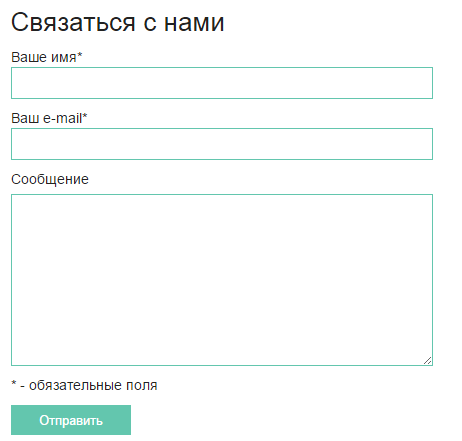
Consider the option using the Contact Form 7 plugin. After the plugin is installed and configured, you will need to open the STYLE.CSS file of your active theme and insert at the end of the following code:
As you can see, in creating feedback on WordPress, both with a plugin, so without it, there is nothing complicated.
If you need more advanced features, and you do not want to delve into the codes of the code, use the feedback form plugin for WordPress. Choose the option that you are most suitable for contact with your users.
Those who somehow want to have a connection with visitors often wondering: how to make the form of feedback on the site? which is usually displayed on the contact page so that visitors can have the opportunity to write to you at any occasion. This form of feedback is not necessary to do it yourself, it has already been invented and you only need to establish a feedback plugin that will help you easily install the desired shape and set up for your needs. In this review, you will familiarize yourself with the list of the best Plugins of feedback forms that have different capabilities and directions and with their help you can organize any forms on your site without attracting a programmer, and it will be much cheaper, otherwise the same result for less money. It will be possible to find them in the repository RU.WordPress.org/Plugins/ search, scoring the corresponding name of the plug-in forms in the search string.
Why do you need feedback form?
- This question interests many, because you can simply write your contacts electronic drawer And this will be enough, but, first of all, there are some nuances, the fact is that if you push the name of EL. Box, then spammers can take advantage, which will then constantly replenish your garbage box, i.e. This is a kind of spam protection.
- Secondly, this is of course the convenience, if a person went to your site, then, of course he wants to quickly write to you without sleeping, and in the form it will tell his box, where and the answer will come from you.
- Thirdly, it is necessary, to send some template data, by type of filling of some kind of form. That is, the feedback fields can be a lot that may be called as you like, depending on the subjects and this data will be shipped by the website owner template. It turns out that you fill out some form and send it.
Thus, if you install a feedback plugin for WordPress, you decide some of the questions related to the rapid response of visitors, which will be convenient and to them. So let's consider the most outstanding feedback plugins in the WordPress:
List of feedback plugins in WordPress
1. Sontax Form 7
It will be right if we start with the most popular feedback form plugin in WordPress Sontact Form 7 (free) - which have already used more than 5 million people. It has achieved such popularity due to a long period of use, during which he constantly changed only for the better, so it is recognized as the best feedback plugin. It is very easy to use and with minimal settings that even amateurs are coping with, but HTML skills should be, because the form will need to be consequeled and change the inscriptions into Russian.
It supports about 46 languages, so it covered almost the whole world. It is able to use CAPTCHA, and filter spam using Akismet. It is often updated, it works very well. Support and adjusts enough quickly. Its main task is to make the form of feedback with sending to the mail. He does it perfectly, so it can be safely recommended to everyone.
2. Contact Form by Bestwebsoft
- Also a convenient and simple plug-in forms for the WordPress, with which it is also possible to easily install the contact form to the site using a shortcode. This plugin is also worthy of special attention, because It has enough rich functions in the free option, among which there is a definition of the IP address of the sender, the date and time of sending, the ability to translate to another entire form, protection against spam, the possibility of expanding the contact form using the Contact Form Multi plugin ... and many others. Those who want to see outstanding abilities, he certainly should be cheerful and then you can see the functions such as: setting up styles, the autoresponder option, customizable tips and many others, but I would call him a plugin of autocomplete forms, for his ability to do it.
This plugin from Bestwebsoft has won fame due to its reliability and responsive technical support. It is recommended by many who have already used it and remained satisfied with him.
3. Contact Form Builder Wordpress Plugin by Vcita
- For this long name plugin, a modest hard workman lies, which will allow you to quickly adjust the contact form after installation, immediately set the size of the field, color and font in the field. It can easily install a contact form using a shortcode to any page of the site. It can work with 7 tongues, including Russian. It is attractive more than its unique recognizable style, which is well able to attract site visitors to himself and you can easily send a notice through the feedback form, and what is necessary for it. Literally in a minute you install the contact form anywhere in your site or on every page. If you are not free of charge options, you can always watch a list of a paid option and make a choice by purchasing a plugin.
4. JetPack
- This multifunctional plagne designer, which has a whole set of different versatile accessories, which can: Show analytics of the site, automatically publish posts in social networks In advance, provide SEO tools, advertising program with leading search engines, Paypal payment buttons and even backup The entire site and many more interesting, and free, but there is also a paid version with advanced features.
So, among this variety, there is an opportunity to use an interface with forms that can be added anywhere. It turns out that in addition to all this plugin, you can use and in the form of feedback form and with the installation of this plugin you will acquire many interesting and unknown earlier pluses. So dare.
5. Ninja Forms.
- Unlike the predecessor this plugin Locking and the fact that it can quickly create any form in minutes without restrictions is its main task. The form is created by dragging the play, which will allow even a novice to quickly navigate and make any difficulty form. It supports such options as: Google Recaptcha Spam Protection, Export and Import Forms, Using Custom Input Masks, Redirect to another page after completing the form filling, etc.
6. Visual Form Builder
- This is a plugin form of feedback in WordPress, which can please you in case of its choice. After all, it has a number of clients: antispam system, saving in the database of records, insert the shape with a shortcode, export entries to CSV and other charms. It is very convenient, since the fields are added in conventional dragging, but it is more useful to the fact that you can create any fields, because it is aimed not only for feedback, but to install various web forms. I did not like it in the fact that when you insert the shape into the widget, the first letters of the inscriptions of the fields are closed with some kind of icon, it was not possible to fix it. And in other places everything was fine.
In general, it should be said that if you need some unusual web form, then with this plugin it will be possible to realize it, but if you do not have enough opportunities free versionthen you can go to the paid, where it is possible to turn more wider and at the same time. Support adequately helps solve problems, even gives advice.
7. Contact Form by SupSystic
- This is a feedback plugin with Recaptcha, easy and convenient to the fact that it is intended only for feedback, and the setting takes a few seconds and there is nothing superfluous. Moreover, very well embedded in your topic. According to the functionality, it looks like Sontact Form 7, i.e. The same features, but what will you like you, you can say after his testing.
8. FORMIDABLE Forms - Form Builder for Wordpress
- He will help you add the feedback form to the site and the form of surveys, forms of purchases and orders, forms of registration of users, calendars of events, as well as any other forms that will look good on the screen of any size, whether it is a tablet or smartphone. Moreover, you can add your fields, and you can use ready-made forms that offers to use the developers of this plugin. You can customize your web form style, however, if you display this form, it will be the same everywhere, but if you want it to distinguish, then you need to go to the paid pro version. But the paid version can already implement a multi-page form, apply the conditional logic, making the integration of platforms, you can control the data and other. The paid part allows you to enter, display, edit and filter data in the interface of your site without any additional plugins. Honestly, from the capabilities of this plugin, the head flops, of course, try out all the possibilities just not enough time. Often, such plugins are used in stores and on information collection sites, questionnaires and others.
9. FORMCRAFT - Form Builder for Wordpress
- As the developers approve that this is a direct competitor to the Contact Form 7 plugin, which it can easily replace and will look no worse and the functionality even exceeds it. In the free version, it is provided for at least the fields, which is why the form is certainly a scooping, but it will be enough to create a feedback form on the site. It should also be noted that the plugin was created in a paid version, and later they made a free option, visible for advertising and for seed. The Ncrafts developer team works very painfully on the development of its product and is concerned about its quality, so those who want a scrupulous developer, then it is in front of you.
10. Formget Contact Form
- It is plugin inverse form And more than a very effective tool for creating a contact form, which allows you to implement any form on your website for several clicks. Select the form fields, configure your parameters and easily insert the contact form to your site. It will help to quickly make a feedback form, form for reference, form of booking, form of consulting service, contact form, mailing list form, polling form, application for participation in work, registration form for the seminar, form for blogging, form for Subscriptions for the newsletter, a wedding planner form, an real estate application form, an invitation to the demonstration form of the product, the form of online orders, etc. The description of the possibilities more than detailed, but there is one thing, it does not work with the Russian language everywhere, so instead of letters can display hieroglyphs.
11. VERY SIMPLE CONTACT FORM
- Judging by the name, this is the easiest plugin in creating feedback on the site. The form contains only fields for the name, email, themes and messages. And simple CAPTCHA ( random number), and also supports short code. Even add something nothing, and what else is needed? If you are limited to this simplest form, then installing it enough for you for a long time, at least the easier, the more reliable.
12. QUICK CONTACT FORM
- The same simple plug-in forms, has several forms, there is an answering machine, there is a set of built-in styles. Again, for a simple feedback form, it will be enough for you, you can safely put it.
13. RegistrationMagic-Custom Registration Forms
- This plugin for creating forms, as well as for registration of WordPress users, which gives you a general control of registration, users on your website. You can create various forms to register users, each of which has different predefined fields. You can also configure payments for paid custom registrations. Front-End user registration area allows your users to log in, restore password, check transactions, download materials, etc.
RegistrationMagic tracks all incoming forms and actions that you can track from the toolbar. It can also take attachments and view / upload them from one area on the control panel. Extended filters allow you to view data for a specific form and in time. And the most saver for this plugin is considered to add non-existent functions. It looks simple: if you need a one or another option, you just need to write to technical support and they implement it and in the next update you will see your desire embodied in life.
14. Contact form from WPForms
- Allows you to create beautiful contact forms, subscription form, payment form and other types of forms for your site in a matter of minutes. Perfect for mobile versions. The main emphasis of this plugin is aimed at high-quality and quick work so that the user does not have any questions to create and configure any forms. SEO Parameters are thought out and adjusted.
By the way, it is convenient to use it that when creating a form, you immediately see the result of your changes, that is, the preview window. On functionality not many free plugins will be able to compete with it and still need to add pro detailed description The work of the plugin. Often, you do not know how to realize whether the survey is whether the form for donation and reading and watching the description on the developer's website - you literally can imagine how it can be implemented, and not even knowing programming azes. You can safely recommend.
15. Caldera Forms.
- It has a visual editor and simplifies the creation of a form for WordPress. You can configure your form using multiple columns, add additional pages and collect user responses to analyze relevant information from your customers and site visitors. Anti-spam, AJAX, email notifications and tracking records in the database are enabled by default. I liked him with my conditional logic for field fields, while the rest offer it in paid versions, but this plugin also has a paid extension. I also liked a very large list of frequently asked FAQ questions, which describes various options that you can use if you read.
16. Smart Forms.
Adaptive forms, shortcode, custom field fields, conditional logic, style editor and even have a JavaScript editor if you certainly know how to drive in this language. Well, if you consider the paid version of pro, then there are already multi-stage forms. In general, there is something to attract, since all the most necessary you will find, and especially the form for feedback to create with this plugin will be without any problems. He was attracted by ready-made generally accepted forms, if you need standard forms, then you just choose and ready and I have positive emotions from it, since the forms are made not just a framework, but already stylized, and adapt to the size dedicated under them, to that There are ready icons that can be decorate your shape. After creating the form, almost nothing had had to be customized. I will say about him that also the test product.
Paid versions of feedback forms plug-ins
- For special and difficult situations, when you need to show miracles of the implementation of complex forms, it is better to use professional versions, because if not paid versions, then it remains only to hire a programmer who will write its shape under you, but it is sometimes more expensive than putting a paid plugin. In order to understand what product to you suitable better, you need to present in advance visually how the form will look like. Next, you need to contact and learn about the possibility of implementing your idea, and the support often suggests and helps with the decision.
17. Ninja Kick: WordPress Contact Form
- worth $ 19. It comes with 3 stunning topics, social bar, Mailchimp integration and extensive design setting. This light plugin uses modern CSS3 transitions, has a layout that responds to the screen size changes, works well on mobile devices And reacts to gestures. The form goes through AJAX, so it does not reboot your page. The beauty of this plugin is in a hidden form or floating button, when you press the feedback form instantly crashes and is already ready for operation, moreover beautiful animation Makes it elegant. Probably for this, people agree to pay, well, it is worth it or not, to solve you.
18. Gravity Forms (GravityForms.com)
- worth $ 59. I would say that this is Mastadont, because with it, it is possible to implement very complex combinations of logical transitions and calculations. For myself, I can not imagine what you need to stir up to fully download this degree, but what can be done very complex forms without a programmer is a fact. Those who are aimed complicated in this direction, let them immediately find out about the possibilities of precisely professional plugins, because they will only help you at first.
19. Quform.
- worth $ 29. This raider is rented in opportunities before Greviti, but it stands half a cheaper. So it all depends on the task. But in reliability, he can put a bold 5-ku out of 5, because his reviews are beautiful. I think that tech support is trying and respecting its customers.
Do you want to add an order form to your site? If so, keep in mind that each web site e-commerce needs such a form so that its customers can order a product or service and possibly pay directly via the Internet.
In this article, we will offer you the best plugins 10 for WordPress, which will allow you to create an order form on your website.
1. Supercart
Supercart. It is a complete WordPress plugin designed to create forms of orders based on the well-known WHMCS plugin. Can be used as one page ( full ajax) or several pages / steps ( paul Ajax). It is very safe, easy to use and can be configured in minutes 10.
If you have already installed WHMCS, just download and activate this plugin for the WordPress order form, and you can easily use information from your WHMCS database. After activation, you will need only update additions (if you have them) to simply add HTML tags.
You can also add an image to all your extensions. In short Supercart. This is the most complete, the most advanced and most powerful plugin Forms of ordering WHMCS available on the market.
2. List of Woo Product Tables
It is simpler, fast and effective method Enumeration of your WooCommerce products on a flexible, easy-to-use table or form; with an opportunity quick view. Indeed, thanks to the plugin List of Woo Product TablesYou can easily display all your WooCommerce products in the form of a table or form on one page.
Just copy the shortcode and place it on any page. Its functions include: support for several automatically generated shortcodes, mapping columns as needed, search engine Ajax, the ability to quickly view the catalog and tables, etc.
3. Arg Multistep Checkout for WooCommerce
With elegant and intuitive design, WordPress extension Arg Multistep Checkout It will help you to improve user interaction by dividing the most important elements of the WooCommerce payment process by default.
The increase in sales is a light goal, and it is here that WooCommerce Arg Multistep Checkout plugin makes this process complex and easy to understand.
Other features: intuitive design, smooth animations when changing and checking the step, adding new steps, access to the following steps by clicking on the following tab, integration of login and registration steps, the presence of an order check step, excellent integration with your WordPress topic, Step-by-step check, compatibility with WPML, etc.
4. Standard PayPal Payment Gateway for Ninja Forms
Le Plugin Standard Paypal Payment Gateway for Ninja Forms allows you to create an order form and receive payments using standard account Paypal your site.
Its main features are: simplicity of integration, activation or deactivation of PayPal gateway in separate forms, support for regular payments and much more.
5. Super Forms - Calculator
With this WordPress extension, you can create extended calculated forms based on user data entered. Install excellent forms of booking and orders or create complex assessment forms.
It is as simple as to engage in ordinary mathematics. This is the expansion of the plugin Super shapesThe latter is necessary for the proper operation of this Xtension.
6. WooCommerce fields and duties
WooCommerce fields and duties Allows the ESHOP administrator to create payments (or discounts, if the Commission's value is negative) and additional fields of invoice and delivery with which it may, if desired, to associate certain conditional rules.
In accordance with these conventional rules, the plugin decides whether additional fields should be displayed in payment forms and should the fees apply to the payment basket. Each field / tax may have several conventional rules related to each other. The conditional rule can take into account several data types.
Among its functions, you will find, among other things: support for conditional logic, support for multiple data types, integrate multiple field types, excellent compatibility with WooCommerce and WPML and much more.
Registration WooCommerce
Plugin WordPress Registration WooCommerce Allows you to add additional custom fields in the client registration form. You will have the opportunity to add several types of fields to be mentioned among others: text area, selection zone, check box, switch, selector time selector, dates selector, password Select color, etc.
You can also display all fields on the payment page, with the exception of the image field in case the clients want to check. This plugin also allows you to enable / disable WooCommerce fields by default. Connection functions through Facebook and Twitter are also integrated into this plugin.
Among other it functionality You will find: adding an unlimited number of fields, an intuitive interface, setting up the fields for better readability, support for conditional logic for its fields, advanced options for field personalization and many others
8. Pages of Basket and Order WHMCS - Ordering on one page
The main goal of this wonderful plug-in is to give users the best experience in the process of ordering products. So visitors quickly turn into customers.
Pages Basket and Order WHMCS (WCOP) It has very stylish, comfortable order pages and ordering with a variety of functions.
In addition to standard Pages / Forms of the WHMCS, WCOP offers one payment page. This order form for one page is the ideal solution if you want to offer your customers one payment page.
9. WooCommerce options for additional product
WooCommerce Extra Product Options is a WordPress extension that will allow you to create additional product options with support for conditional logic. You can also create forms, convert drop-down attribute lists in switches and more.
Among its features, we will find among other things: support multiple field types, price settings in accordance with selected fields, visual form field designer, shortcode support, activate some options for specific roles, choose between increasing prices for fixed value or percentage, import functionality / export to other forms, the ability to hide or display prices, conditional logic for fields and partitions in the forms constructor, compatibility with multiple plugins and e-commerce extensions, detailed documentation and much more ...
10. WP COST ESTIMATE & PAYMENT FORMS BUILDER
With ease, sell any individual services and products by creating your own transparent and responsive cost calculator and orders on your WordPress website. This unique plugin can actually be used to sell any type of service or product, apps, websites, graphics, SEO, pets, lunar fragments .... or anything else.
Your clients will be able to get an accurate assessment of their order (evaluation or final order is sent by email) or make direct payment using PayPal or Stripe. The client's email address can be automatically sent to your Mailchimp / Mailpoet / GetResponse list.
You can also hide all prices in the form and emailsto use them as ordinary form. Its intuitive and powerful conditional system and many of its components make it easy to create any types of forms.
Output
That's all for this article dedicated to the best plains WordPress. For WordPress orders forms. Do not forget to send us your comments, suggestions and wishes for this list.
However, you can also contact our resources if you need more items to implement your website creation projects, consulted with our creation guide wordPress blog Or by divi: best topic WordPress for all time

